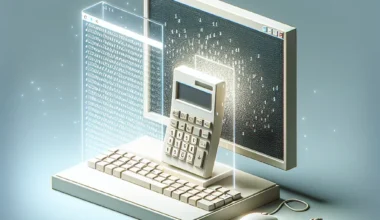Compressing large files is essential for conserving storage space on your devices and making file sharing more convenient. Whether you need to send a large folder of documents via email or save space on your hard drive, understanding how to compress files efficiently can be incredibly beneficial.
Choose the Right Compression Software
First and foremost, you need to select the appropriate compression software for your needs. Popular options include WinZip, 7-Zip, and WinRAR. These programs offer different features and compression algorithms, so it’s important to choose one that suits your requirements.
Select the Files You Want to Compress
Once you have the compression software installed, choose the large files or folders you want to compress. You can typically select multiple files by holding down the Ctrl key while clicking on each item.
Initiate the Compression Process
After selecting the files, right-click on one of the highlighted items and choose the ‘Add to archive’ or ‘Compress’ option, depending on the software you are using. This will initiate the compression process, and you may have the opportunity to select the compression level and file format.
Wait for the Compression to Complete
Depending on the size of the files and the speed of your computer, the compression process may take some time to complete. Once finished, you will have a compressed file that is significantly smaller in size than the original.
Share or Store the Compressed File
Finally, you can now share the compressed file via email, cloud storage, or any other preferred method. The recipient will need to have the appropriate software to extract the contents. Alternatively, you can store the compressed file on your device to save space.
By following these simple steps, you can effectively compress large files and manage your storage more efficiently. Whether you are a business professional handling bulky documents or a casual user looking to free up space, file compression is a valuable skill to have.