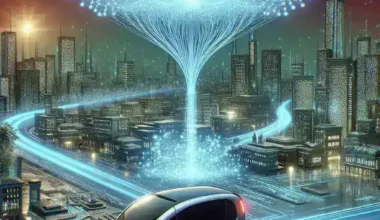Introduction
Accidentally deleting photo albums from iCloud can be distressing, but fortunately, there are robust methods to recover your lost images. This guide walks you through the essential steps to restore deleted photo albums from iCloud, ensuring you can retrieve your precious memories.
Understanding iCloud Photo Library
iCloud Photo Library is a cloud-based service that automatically stores your photos and videos across all your Apple devices. It offers a convenient way to access your media from anywhere, but it also includes a feature to delete photos, which might sometimes lead to unintentional loss of data.
How Deletion Works in iCloud
When you delete photos from iCloud, they are first moved to the ‘Recently Deleted’ album, where they remain for 30 days before being permanently erased. This provides a window of time in which you can recover your deleted photos without much hassle.
Step-by-Step Guide to Restore Deleted Photo Albums
1. Check the Recently Deleted Folder
The first and easiest step is to verify if the deleted photo albums are still in the ‘Recently Deleted’ folder.
- Open the Photos app on your iPhone, iPad, or Mac.
- Navigate to the Albums tab.
- Scroll down to find the Recently Deleted album.
- Browse through the deleted albums and select the ones you want to restore.
- Click on Recover to move the albums back to your main photo library.
2. Restore from an iCloud Backup
If the deleted albums are no longer in the ‘Recently Deleted’ folder, restoring from an iCloud backup is the next option.
- Ensure you have a recent iCloud backup that contains the deleted photo albums.
- Go to Settings on your iOS device.
- Tap on Your Name at the top, then select iCloud.
- Scroll down and tap on Manage Storage.
- Select Backups and choose your device.
- Check the date of the last backup to ensure it predates the deletion of your photo albums.
- If suitable, proceed to Restore from iCloud Backup.
- Follow the on-screen instructions to complete the restoration process.
3. Use iCloud.com to Recover Photos
You can also attempt to recover deleted photos directly from the iCloud.com website.
- Visit iCloud.com and sign in with your Apple ID.
- Click on the Photos app.
- Navigate to the Recently Deleted album.
- Select the photos or albums you wish to recover.
- Click on Recover to restore them to your main library.
4. Contact Apple Support
If the above methods do not yield the desired results, reaching out to Apple Support might be necessary.
- Visit the Apple Support website.
- Choose the relevant category for your issue.
- Contact an Apple representative for further assistance in recovering your deleted photo albums.
Preventing Future Data Loss
- Regular Backups: Ensure that your devices are regularly backed up to iCloud or another reliable storage solution.
- Enable iCloud Photo Library: Keep this feature enabled to synchronize your photos across all devices automatically.
- Use Third-Party Backup Services: Consider using additional backup services for extra security.
Conclusion
Accidentally deleting photo albums from iCloud can be unsettling, but by following these steps, you can effectively restore your lost photos and safeguard your memories against future loss. Regular backups and mindful management of your photo library will ensure that your valuable images remain protected.