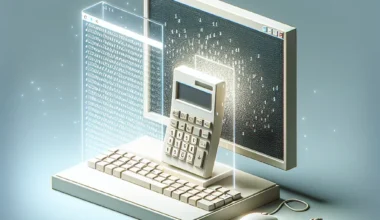If you’re a TikTok user, you may have noticed that the app can sometimes slow down or experience glitches. One way to address this issue is by clearing the app’s cache, which can help improve performance and free up storage space on your device. Here are 6 easy steps to clear your TikTok cache on iPhone and Android:
- Open the TikTok App: Launch the TikTok app on your device.
- Go to Your Profile: Tap on the ‘Me’ icon at the bottom right corner to go to your profile.
- Access Settings: Once on your profile, tap on the three dots at the top right corner to access the Settings.
- Clear Cache: Scroll down to find the ‘Clear Cache’ option and tap on it.
- Confirm Action: A confirmation message will appear asking if you want to clear the cache. Confirm the action by tapping on ‘Clear’.
- Restart TikTok: Close the app completely and relaunch it to experience a smoother performance.
By following these simple steps, you can easily clear the cache on TikTok for both iPhone and Android devices. This can help resolve issues related to app performance and storage space, ensuring a better TikTok experience for you.