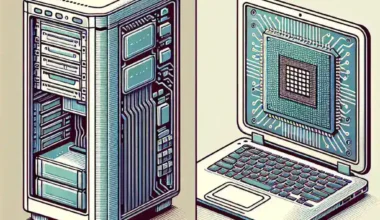In the world of ergonomic peripherals, split, tented keyboards have gained a significant reputation for alleviating the strain and discomfort associated with prolonged typing. These specialized keyboards help in promoting better hand, wrist, and forearm positioning, thereby minimizing potential injuries and enhancing overall typing efficiency. But what exactly are the core reasons behind their split, tented designs?
Understanding Ergonomic Design
Ergonomics focuses on designing products that fit the user’s needs, reducing strain and discomfort over long periods. When it comes to keyboards, ergonomic principles aim to maintain a natural hand posture, reduce wrist movements, and minimize muscle strain.
Features of Split, Tented Keyboards
Ergonomic keyboards typically exhibit the following features:
- Split Design: These keyboards are physically divided into two separate halves that can be positioned independently.
- Tented Design: This feature angles the keyboard halves towards each other in a tent-like shape, elevating the thumb side of each hand.
- Adjustability: Users can often adjust the split angle, tenting height, and even the tilt of these keyboards to suit their comfort levels.
Benefits of a Split, Tented Design
The split, tented design offers numerous benefits that significantly impact typing comfort and overall health. Let’s delve into the major advantages:
- Improved Posture: Ensuring your wrists and forearms align with your body’s natural posture helps prevent musculoskeletal issues.
- Reduced Strain: Minimal wrist movement can significantly reduce repetitive strain injuries like carpal tunnel syndrome.
- Enhanced Typing Efficiency: A comfortable hand posture facilitates faster and more accurate typing.
- Customization: These keyboards can suit individual preferences, making them highly versatile.
Scientific Backing
Several studies have reinforced the benefits of ergonomic keyboards. One notable research attributed reduced muscle activity and discomfort to these types of keyboards, proving their efficacy across various professions, especially in fields requiring extensive typing.
Comparison Table: Standard vs. Ergonomic Keyboards
| Feature | Standard Keyboard | Ergonomic Keyboard |
|---|---|---|
| Design | Uniform, single-piece | Split, often tented and adjustable |
| Hand Position | Flat, hands close together | Natural, spaced apart |
| Wrist Angle | Pronation (palms facing down) | Neutral (less pronation) |
| Customization | Minimal | Highly customizable |
Tips for Choosing an Ergonomic Keyboard
When selecting an ergonomic keyboard, consider the following factors:
- Adjustability: Ensure the keyboard offers sufficient options to customize split, tent, and tilt angles.
- Size and Key Layout: Pick a layout that suits your typing style and desk space.
- Build Quality: Opt for robust, durable keyboards from reputable brands.
- Compatibility: Verify compatibility with your operating system and devices.
Conclusion
Split, tented ergonomic keyboards are a boon for those who spend long hours typing. By promoting natural hand positioning and reducing strain, these keyboards significantly enhance comfort and typing efficiency, ultimately contributing to better overall health.