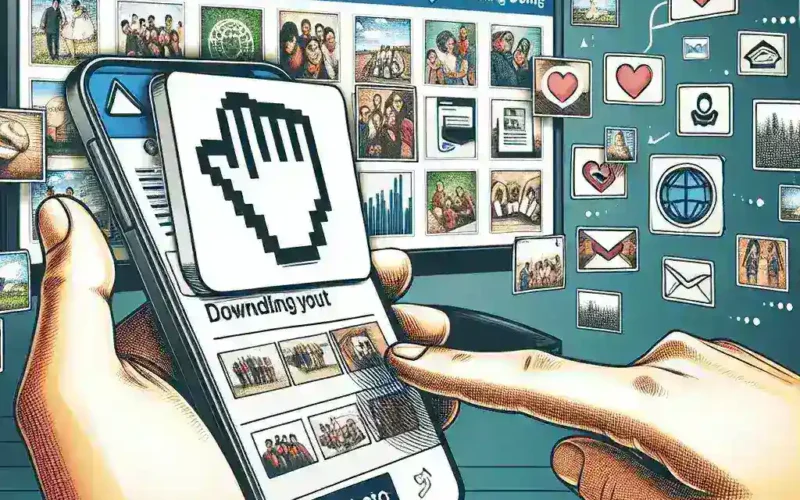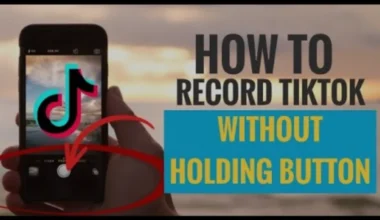Visual Treasures: A Guide to Downloading Instagram Photos
Instagram has become a treasure trove of visual content, featuring stunning photos shared by users worldwide. While Instagram offers the ability to like and comment on these photos, there isn’t a built-in feature for downloading them. However, there are legitimate methods to download Instagram photos, allowing you to save and cherish your favorite moments captured by other users. In this comprehensive guide, we’ll explore the techniques and tools for safely and legally downloading Instagram photos.
Respect Copyright and Privacy
Before we delve into the methods, it’s essential to emphasize the importance of respecting copyright and privacy when downloading Instagram photos:
- Copyright Considerations: Ensure that the photos you intend to download do not infringe upon the copyright of the original content creator. Always seek permission when necessary.
- Privacy Concerns: Avoid downloading photos from private Instagram accounts, as it may violate the account holder’s privacy and terms of service.
Method 1: Instagram’s Official Download Option (Mobile)
Instagram offers an official way to download your own photos:
- Open the Instagram app on your mobile device.
- Go to the photo you want to download, which should be one of your own.
- Tap the three dots (ellipsis) in the top right corner of the photo.
- Select “Save” or “Save to Collection,” depending on your device and Instagram version.
The photo will be saved to your device’s gallery or camera roll.
Method 2: Third-Party Apps and Websites (with Permission)
Several third-party tools and websites can help you download Instagram photos with the account owner’s consent. Here’s how:
- Find the Instagram photo you want to download.
- Click on the three dots (ellipsis) located at the top right corner of the photo.
- Select “Copy Link.”
- Visit a trusted third-party website or use an app designed for this purpose, such as “SaveFromWeb,” “Downloader for Instagram,” or “DownloadGram.”
- Paste the copied link into the provided field on the website or app.
- Click “Download” or the equivalent button to initiate the download process.
Always respect the content creator’s rights and ask for permission when necessary.
Method 3: Screenshot and Crop (Mobile)
If you can’t access the original photo source, you can take a screenshot and crop the image. Here’s how:
- Open the Instagram app and locate the photo you want to download.
- Take a screenshot of the photo using your device’s screenshot function (usually involves pressing a combination of buttons).
- Open the screenshot in your device’s photo gallery or editing app.
- Crop the image to remove any unnecessary elements or borders.
- Save the cropped image to your device.
While this method works, it may result in lower image quality, and it’s essential to ensure you’re not violating copyright or privacy rights.
Conclusion
Downloading Instagram photos can be a great way to preserve and share your favorite visual content. Whether you’re using Instagram’s official download option, third-party tools with permission, or taking screenshots, always prioritize respect for copyright and privacy. By following these guidelines and methods, you can safely collect and enjoy the visual treasures shared by the Instagram community.