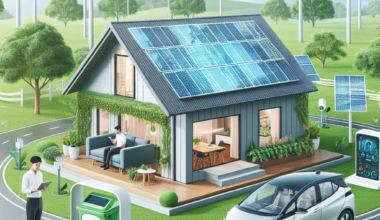Unleash Your Creativity: A Step-by-Step Guide to Recording TikTok Videos
TikTok, the captivating realm of short-form video content, provides a platform for users to showcase their creativity, talent, and storytelling prowess. Recording TikTok videos is an art that allows you to engage with a global audience through innovative and engaging content. In this comprehensive guide, we’ll delve into the step-by-step process of recording TikTok videos, equipping you with the knowledge to craft videos that captivate and resonate with viewers.
Section 1: Prepare for Your TikTok Journey
- Download the TikTok App: If you haven’t already, download and install the TikTok app from your device’s app store.
- Create an Account: Launch the app and create an account using your email, phone number, or social media credentials.
Section 2: Crafting Your TikTok Video
- Launch TikTok: Open the TikTok app and log in to your account.
- Tap the “+” Button: On the bottom center of the screen, you’ll find the “+” button. Tap it to initiate the video recording process.
Section 3: Recording Your TikTok Video
- Access Recording Options: Once the recording interface appears, you’ll notice several options at the bottom of the screen:
- Effects: Access a wide range of filters, effects, and AR features to enhance your video.
- Sounds: Choose from TikTok’s extensive library of music and soundtracks to set the mood.
- Timer: Set a countdown timer to delay the start of recording, allowing you to prepare before filming begins.
- Speed: Adjust the recording speed for creative effects, such as slow-motion or fast-motion.
- Select Recording Speed (Optional): If you choose to adjust the recording speed, tap on “Speed” and select the desired speed option.
- Choose a Soundtrack (Optional): If you want to include music or sounds in your video, tap on “Sounds” to explore and select from TikTok’s vast audio library.
- Use Effects (Optional): If you wish to apply filters or effects to your video, tap on “Effects” and choose the ones that enhance your creative vision.
- Position Your Camera: Ensure your camera is focused on the subject you want to capture. You can switch between the front and rear cameras by tapping the camera switch icon.
- Begin Recording: Tap and hold the red record button to start recording. You’ll see a progress indicator showing the elapsed time.
- Capture Your Content: While recording, showcase your talents, tell your story, or perform whatever creative endeavor you have in mind. Be mindful of the video’s duration, as TikTok videos are typically under 60 seconds.
- Adjust Camera Angles (Optional): Tap the flip icon to switch between the front and rear cameras during recording for dynamic shots.
Section 4: Review and Enhance
- Preview Your Video: After recording, tap the checkmark icon to review your video. Make sure the content meets your creative vision and expectations.
- Add Effects and Filters (Optional): If you haven’t applied effects or filters yet, you can still do so in the editing phase. Tap “Effects” to explore additional enhancements.
Section 5: Finalize and Share Your TikTok Video
- Add Captions and Hashtags: Write a catchy caption that complements your video. Include relevant hashtags to increase the discoverability of your content.
- Select Privacy Settings: Choose whether your video will be public or private. Public videos can be seen by all users, while private videos are only visible to your approved followers.
- Share Your Video: Tap the “Post” button to share your masterpiece with the TikTok community. Watch as your video garners likes, comments, and potentially even goes viral.
Conclusion
Recording TikTok videos is a creative journey that enables you to share your talents, stories, and perspectives with a global audience. By following the steps outlined in this guide, you can confidently navigate the recording process, experiment with effects and filters, and craft engaging videos that resonate with viewers. Embrace your creativity, explore the platform’s features, and immerse yourself in the dynamic world of TikTok content creation.