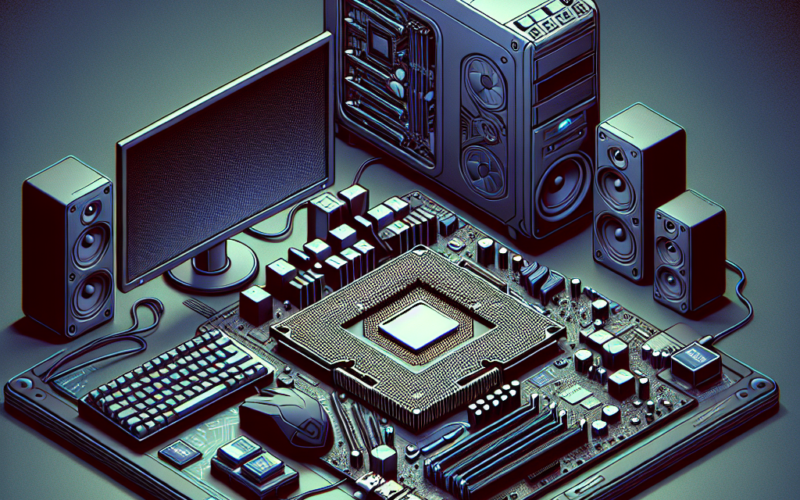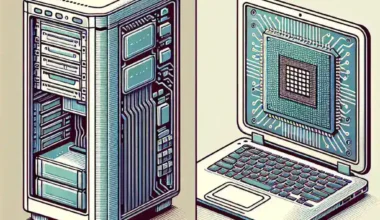Selecting the right CPU for a budget gaming PC can be daunting, given the myriad of options available. This article aims to simplify the process by exploring key factors to consider and comparing popular choices to help you make an informed decision.
Understanding Your Needs
Before diving into specific CPU recommendations, it’s crucial to understand your gaming requirements. Various games demand different levels of processing power. For instance, AAA titles like ‘Cyberpunk 2077’ or ‘Red Dead Redemption 2’ require robust CPUs, whereas indie or casual games like ‘Among Us’ or ‘Stardew Valley’ can run on more modest systems.
Factors to Consider
Let’s break down the essential factors you should consider when choosing a CPU for your budget gaming PC:
- Price-to-Performance Ratio: Balance between cost and performance.
- Cores and Threads: More cores and threads can handle multitasking effectively.
- Clock Speed: Higher clock speeds generally translate to faster performance.
- Compatibility: Ensure the CPU is compatible with your motherboard.
- Future-Proofing: Choose a CPU that will remain relevant for a few years.
Price-to-Performance Ratio
The price-to-performance ratio is a critical metric in budget builds. You want the most bang for your buck without sacrificing too much in the way of performance. Below is a comparison table of popular budget gaming CPUs:
| CPU Model | Price Range (USD) | Cores/Threads | Clock Speed (Base/Boost) | TDP |
|---|---|---|---|---|
| AMD Ryzen 3 3100 | $100 – $120 | 4/8 | 3.6GHz / 3.9GHz | 65W |
| Intel Core i3-10100F | $90 – $110 | 4/8 | 3.6GHz / 4.3GHz | 65W |
| AMD Athlon 3000G | $50 – $60 | 2/4 | 3.5GHz | 35W |
| Intel Pentium Gold G6400 | $60 – $70 | 2/4 | 4.0GHz | 58W |
Cores and Threads
Modern games benefit from multiple cores and threads. CPUs with more cores and threads can handle background tasks while gaming, leading to smoother performance. For a budget build, a quad-core CPU with hyper-threading (4 cores, 8 threads) is often ideal.
Clock Speed
Clock speed is another critical factor. Higher base and boost clock speeds generally translate to quicker processing and better gaming performance. As seen in the comparison table, budget options like the Intel Core i3-10100F offer impressive clock speeds for their price.
Compatibility
Compatibility with your motherboard is non-negotiable. Ensure the CPU socket matches your motherboard’s socket (e.g., AM4 for AMD, LGA1200 for Intel). Additionally, verify that your motherboard’s chipset supports the chosen CPU’s features.
Future-Proofing
Investing in a slightly more expensive CPU now can save you money in the long run by delaying the need for future upgrades. Opt for CPUs with modern architectures and higher core counts to stay relevant for upcoming games.
AMD vs. Intel CPUs
The age-old debate between AMD and Intel CPUs continues. Each has its pros and cons, particularly in the budget segment.
AMD CPUs
AMD has made significant strides with its Ryzen lineup, offering excellent multi-core performance and value for money. The AMD Ryzen 3 3100 and Ryzen 5 1600 AF are great choices for budget gaming builds.
- Pros: Better multi-core performance, typically better price-to-performance ratio.
- Cons: Slightly lower single-core performance compared to Intel.
Intel CPUs
Intel has traditionally excelled in single-core performance, which is beneficial for gaming. The Intel Core i3-10100F and Core i5-10400F offer strong performance in budget categories.
- Pros: Superior single-core performance, often better for gaming.
- Cons: Generally more expensive on a per-core basis.
Top Budget CPUs for Gaming
Here are some of the top budget CPUs for gaming, considering the factors discussed:
AMD Ryzen 3 3100
This CPU offers excellent multi-core performance at a reasonable price, making it a top contender for budget builds.
- Cores/Threads: 4/8
- Clock Speed: 3.6GHz / 3.9GHz
- TDP: 65W
- Socket: AM4
Intel Core i3-10100F
Known for its strong single-core performance, this CPU is ideal for budget gamers who prioritize gaming over multitasking.
- Cores/Threads: 4/8
- Clock Speed: 3.6GHz / 4.3GHz
- TDP: 65W
- Socket: LGA1200
AMD Athlon 3000G
A great entry-level option for extremely tight budgets, the Athlon 3000G offers decent performance for less demanding games.
- Cores/Threads: 2/4
- Clock Speed: 3.5GHz
- TDP: 35W
- Socket: AM4
Intel Pentium Gold G6400
This CPU offers reasonable gaming performance for a very low price, suitable for entry-level gaming PCs.
- Cores/Threads: 2/4
- Clock Speed: 4.0GHz
- TDP: 58W
- Socket: LGA1200
Conclusion
Choosing a CPU for a budget gaming PC involves balancing various factors like price, performance, cores, clock speed, and compatibility. With options like the AMD Ryzen 3 3100 and Intel Core i3-10100F, it’s possible to achieve excellent gaming performance without breaking the bank. Always consider your specific gaming needs and future-proofing capabilities to make the most informed decision.