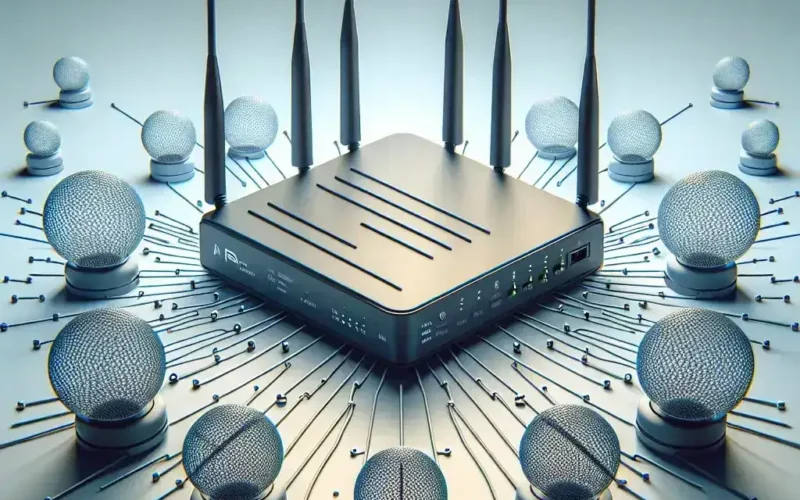As internet usage continues to skyrocket, the need for a reliable and far-reaching Wi-Fi network is more crucial than ever. One popular solution to achieve this is by incorporating a mesh Wi-Fi system. However, many users find themselves pondering whether their existing modem router combo can be paired with a mesh Wi-Fi system. This article aims to provide a comprehensive answer to that query while offering insights into optimizing your home network for the best performance.
Understanding the Basics: Modem Router Combo vs. Mesh Wi-Fi System
Before delving into whether a modem router combo can be used with a mesh Wi-Fi system, it’s essential to understand what each component does.
| Component | Function |
|---|---|
| Modem | Connects your home to the internet by converting digital signals to the format needed for internet connection. |
| Router | Distributes the internet connection to various devices within your home via Wi-Fi or Ethernet cables. |
| Mesh Wi-Fi System | Consists of multiple nodes that work together to create a seamless and extended Wi-Fi coverage throughout your home. |
Combining Modem Router Combo with Mesh Wi-Fi: Is it Possible?
The short answer is yes. You can use a modem router combo with a mesh Wi-Fi system. However, there are specific steps and settings you need to consider to make this combination work seamlessly. Here is how you can do it:
Step 1: Understanding Bridge Mode
Your modem router combo generally has built-in routing functionalities. To use it with a mesh Wi-Fi system, you’ll have to disable the router part of your modem router combo and use it in ‘Bridge Mode.’
Step 2: Setting Up Bridge Mode
- Log in to the modem router combo’s web interface using its IP address.
- Navigate to the settings or advanced settings section.
- Look for an option to enable ‘Bridge Mode’ or disable ‘Router Mode.’
- Save your settings and reboot the modem router combo.
Step 3: Connecting the Mesh Wi-Fi
- Once your modem router combo is in Bridge Mode, connect the main node of your mesh Wi-Fi system to the modem router combo using an Ethernet cable.
- Follow the setup instructions provided by your mesh Wi-Fi manufacturer to configure the mesh network.
- Ensure that all other nodes are placed strategically around your home to extend Wi-Fi coverage.
Benefits of Using a Mesh Wi-Fi System
- Seamless Coverage: Mesh systems eliminate dead zones by providing uniform coverage across all areas of your home.
- Easy Scalability: Adding more nodes to the mesh network is straightforward, allowing you to expand coverage as needed.
- Unified Network: Mesh systems provide a single network name (SSID), ensuring that you remain connected without interruptions as you move around.
Common Issues and Troubleshooting
While combining a modem router combo with a mesh Wi-Fi system generally works well, you may encounter some common issues:
Double NAT (Network Address Translation)
Double NAT occurs when both your modem router combo and your mesh Wi-Fi system try to assign IP addresses, leading to network inefficiencies.
- Solution: Ensure your modem router combo is in Bridge Mode and only the mesh Wi-Fi handles DHCP and NAT.
Reduced Speeds
Users might notice a reduction in internet speeds after setting up a mesh Wi-Fi network.
- Solution: Position your mesh nodes optimally and ensure that your internet plan supports the speeds you expect. Check for firmware updates for your devices.
Conclusion
Using a modem router combo with a mesh Wi-Fi system is entirely feasible and often a preferred choice for those seeking to maximize their internet coverage and performance. By setting your modem router combo to Bridge Mode and connecting to a well-placed mesh Wi-Fi system, you can enjoy seamless and high-speed internet throughout your home. Whether you are streaming, gaming, or simply browsing, this setup offers unparalleled convenience and efficiency.