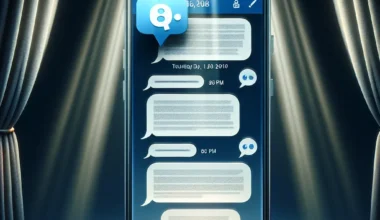With the rise in cyber threats, it’s essential to take proactive measures to safeguard your online accounts. Gmail, being one of the most widely used email services, is a common target for hackers. If you suspect that your Gmail account may have been hacked, it’s crucial to act fast to secure your information and prevent further damage.
Here are some steps you can take to check if your Gmail account has been hacked:
- Check your recent account activity: Go to your Gmail account, scroll down to the bottom right corner, and click on ‘Details’ to view recent account activity. Look for any suspicious logins or unfamiliar locations.
- Check for unexpected emails: If you notice emails in your sent folder that you didn’t send, or if your contacts report receiving strange emails from you, it could indicate that your account has been compromised.
- Review security settings: Ensure that your account recovery options, security questions, and two-step verification settings are intact. Hackers often tamper with these settings after gaining access to an account.
- Run a security checkup: Google offers a Security Checkup feature that allows you to review your account’s security settings, connected devices, and account permissions. Run this checkup regularly to stay informed about any unusual account activities.
If you suspect that your Gmail account has been hacked, it’s crucial to change your password immediately and enable two-step verification for enhanced security. Additionally, consider running a malware scan on your devices to ensure that your information is safe.
By staying vigilant and proactive, you can mitigate the risks of falling victim to email hacks and protect your sensitive data from unauthorized access.