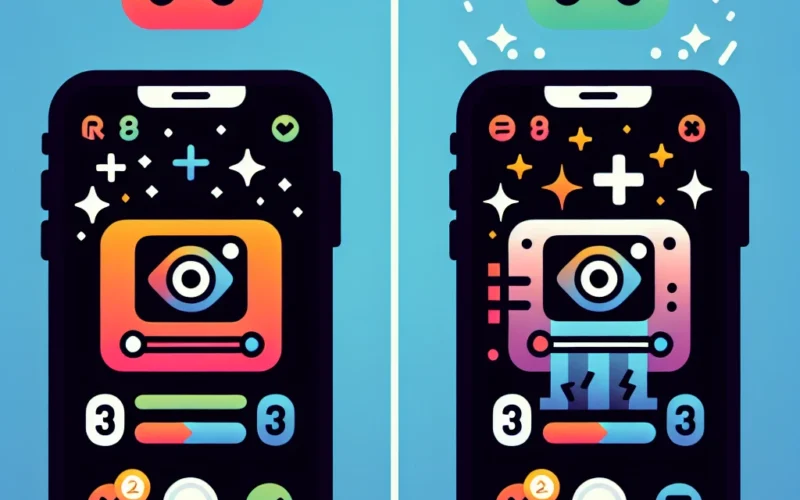If you’ve ever added filters or effects to your TikTok videos and later decided to remove them, you’ll be pleased to know that it’s a straightforward process. Here are two easy ways to remove TikTok filters and effects:
1. Removing Filters and Effects Before Recording:
One way to ensure that filters and effects don’t make it to your final video is to disable them before you start recording. To do this, simply open the TikTok camera, select the ‘Effects’ button on the left side of the screen, and choose ‘None’ to disable any active filters or effects. Once you’ve done this, proceed with recording your video as usual.
2. Removing Filters and Effects After Recording:
If you’ve already recorded a video with filters and effects applied, you can still remove them before posting. After recording your video, tap the checkmark to proceed to the editing screen. Then, select the ‘Effects’ icon at the bottom of the screen, go to ‘Visual effects,’ and choose ‘None’ to remove all filters and effects from your video. Finally, save or post your video without the added filters and effects.
By following these two simple methods, you can easily remove TikTok filters and effects from your videos, giving you more control over the final look of your content. Whether you prefer a more natural aesthetic or simply want to try out different filters, knowing how to remove them effectively can enhance your TikTok video creations.